Permacomputing
There is nothing here yet.
/permacomputing Stream
February 25, 2024
/stream /macbook-pro-2006 /ipod-2006 /permacomputing
After a decade of using streaming services, I've been increasingly feeling disconnected from music. I rarely listen to music anymore, and haven't really found new artists or even new albums in about 4 or 5 years. With MGMT's latest album releasing on Friday, I was planning to buy it on vinyl and really celebrate its release, but did not have the time to actually get a new record player set up before it arrived. I still went to the store to buy a physical copy, but it felt weird to just listen to it on Apple Music, so I dug out my old /iPod 5.5G (2006) to add some amount of tactility to the experience of a new album.
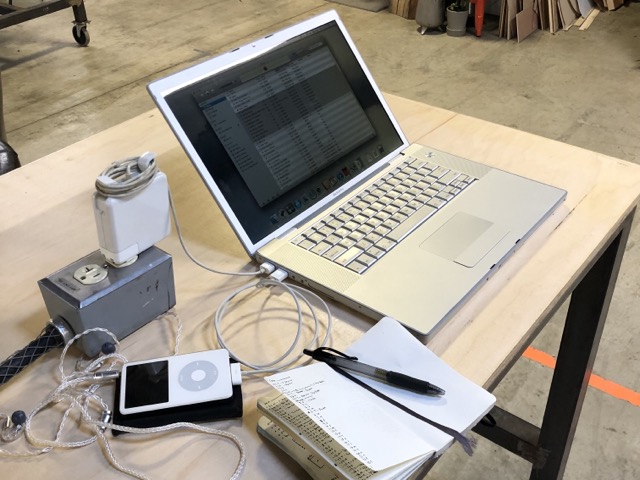
At first I was wondering how I would possibly load music onto this iPod... but then I remembered that all of my daily driver linux laptops are old MacBooks that were from the same era as the iPod, and that they all have old OSX installs on a second partition. It's been a lot of fun the past few days to start trying to revive some semblance of an iTunes library, while also shuffling through the extensive music library that already existed on this iPod; it was mostly the music my dad was listening to in 2006, with a few albums from bands I like. As a result, I've been listening to a lot of Sheryl Crow, Jimmy Buffett, and Tom Petty these last few days.
Overall, it's been really nice to dig this iPod out of a drawer and reclaim the ability to just listen to high quality music with a headphone jack and without wifi.
November 8, 2023
/stream /technology /permacomputing /repair /macbook-2007
Disassembled the /MacBook (2007) today to give a proper internal dusting and a fresh application of thermal paste. Even after all the work done on the /MacBook Pro (2006), I still find myself using the /MacBook (2007) as my daily driver now, because it's smaller, lighter, and the plastic doesn't burn my legs as much as the metal case on the Pro. However, I've noticed that the CPU still seems to get quite hot, and I figured the 16 year old thermal paste wasn't helping much.
After the application, I noticed that peak thermals were much lower: ~68C as opposed to the ~80C I was seeing before when doing something like compiling a rust binary. The stable idle temperature during a work session hasn't changed much (~58C), but it takes much longer to reach that temperature (about 20 minutes of working), and temperature recovery back to baseline after a spike is also noticably better.
Hopefully this preventative maintenance extends the life of this computer even further than it was on track to go.
September 15, 2023
/stream /technology /permacomputing /repair /macbook-pro-2006
After coming to the conclusion that GRUB2 was the only way to boot, my only remaining option to get the GPU working on /MacBook Pro (2006) was to go through the process of extracting the firmware from a BIOS boot, and then patching the radeon kernel module to manually load that firmware from a file. I tried for a long time to make a BIOS-bootable USB drive of an old Ubuntu 10 live CD, but the computer refused to boot from it. From what others had written online, it seemed like booting from a DVD was the easiest path forward, so I hunted down a blank DVD and burned that 32bit Ubuntu 10 image to it.
Unfortunately, when trying to boot from the DVD I came to the conclusion that the DVD drive was broken. My /MacBook (2007) easily booted from the DVD, but the /MacBook Pro (2006) did not. My solution: open up both machines, hook up the working drive from the MacBook to the MacBook Pro, boot into Ubuntu and extract the firmware, and put everything back together. To make a long story short: it worked, miraculously. After a long morning of open-heart surgery, I still had two working laptops and a "vbios.bin" file that would be the key to a working GPU.
I spent a little time after the firmware extraction looking into patching the kernel, but didn't make it too far.
September 8, 2023
/stream /technology /permacomputing /repair /macbook-pro-2006
After a bit of a break, I came back to the project of getting the /MacBook Pro (2006) GPU functional in arch linux again. With the time away, I'd had more time to think about what the problem was, and to come up with new approaches. Essentially, I understood that the GPU driver needed to be able to see the GPU firmware, which was only exposed during certain boot conditions. I came to the conclusion that if I could boot directly into an EFISTUB that the firmware would be visible, and so I made it my goal to try and do that.
Unfortunately, the main problem with this machine is that it has two oddities with its EFI: it uses 32bit EFI hardware to boot into a 64bit CPU, and it is also an Apple-specific EFI 1.10 implementation and not a modern UEFI standard implementation. I think I ended up believing that there have been advances in both the linux kernel and also things like systemd-boot that would have overcome the 32bit -> 64bit mismatch, but I kept running into boot errors anyway. My final takeaway is that it was the custom EFI 1.10 implementation that was breaking the boot process due to missing hooks. If you're reading this in the future, I don't think that this machine will ever get any better boot options due to its proprietary and opaque EFI 1.10 implementation, unless someone takes the time to reverse-engineer Apple's implementation.
This means that I'm left relying on GRUB2 and its EFI Handover Protocol method of booting "mixed-mode" on this particular hardware. I also discovered that newer versions of GRUB2 (starting at r566 I believe) have issues with this boot mode, so I ended up pinning grub to an older version (2.04) in pacman and now booting works every time. By adding "reboot=pci" to the kernel parameters, rebooting also works every time, and the laptop never has any strange boot issues. All that's left now is to figure out how to get the GPU firmware loaded manually.
June 12, 2023
/stream /technology /permacomputing /repair /macbook-pro-2006
After finally getting Arch installed, booting into it also had many challenges. I have not been able to get a consistent boot, and in fact have only been able to get all the way through to login once. Just like the /MacBook (2007), it frequently immediately hangs from grub on “Loading initial ramdisk”, but the success rate seems far lower than the MacBook. I’ll need to dig much deeper into the boot process to see if this isn’t fixable, but at the moment, /MacBook Pro (2006) does not have a usable linux partition. Hopefully I can get this sorted out, because these old machines are great, and having a reliable arch install would give these machines life for many more years to come.
June 11, 2023
/stream /technology /permacomputing /repair /macbook-pro-2006
Working through trying to completely restore this /MacBook Pro (2006) to a fresh copy of OS X Lion was hell. There was nowhere to download a disk image from, and the machine I was on was missing its Recovery HD partition. I jumped through so many different hoops trying to get figure out how to get things to clean install, but eventually I was able to generate a Lion Bootable USB, change the clock back to 2013, and then boot (and install) from the USB.
Unfortunately, the complete formatting of the drive and fresh install of OS X didn’t make the Arch install go any smoother. I had to mess with kernel parameters to get the arch iso USB to boot, and was eventually able to get the OS installed.
June 10, 2023
/stream /technology /permacomputing /repair /macbook-pro-2006
The last part for my /MacBook Pro (2006) came in today, which was the lower case. Unfortunately, while I’m sure it was a relatively “New OEM” part at one point, its years in storage left it a little bent in places, most notably the slot for the disc drive was collapsed. I looked through the internet and decided there were probably no more “new” parts like this easily purchasable online, and that this part was better than the one I had, so I did my best to bend it back in place and moved on with reassembly.
I never know if I’m doing a good job reapplying thermal paste, but otherwise reassembly went smoothly. My first attempt to boot failed, but it turned out to be from the RAM not being fully seated; I thought it was funny that after completely disassembling the entire laptop and transplanting it into a new case, the final step, and the only one that doesn’t require disassembly was the part that went wrong. After reseating the RAM, the computer booted normally into OSX.
Arch was a different story. I ran into a ton of problems, and ultimately decided that my “clone from a different machine” idea was a bad one. I’ll have to wipe this machine clean and start from scratch.
June 9, 2023
/stream /technology /permacomputing /repair /macbook-2006
Stopped in our local reuse shop today hoping that an old Apple Thunderbolt Display that I had seen earlier in the week would still be there, but as I was walking in, someone was walking out with it. As a consolation prize, there was a G4 iBook and a Matte Black /MacBook (2006) in stock. The MacBook was $10 and in need of a battery, but it came with an original MagSafe charger which would be useful for the /MacBook Pro (2006), and my /MacBook (2007) battery could be swapped in for testing and set up.
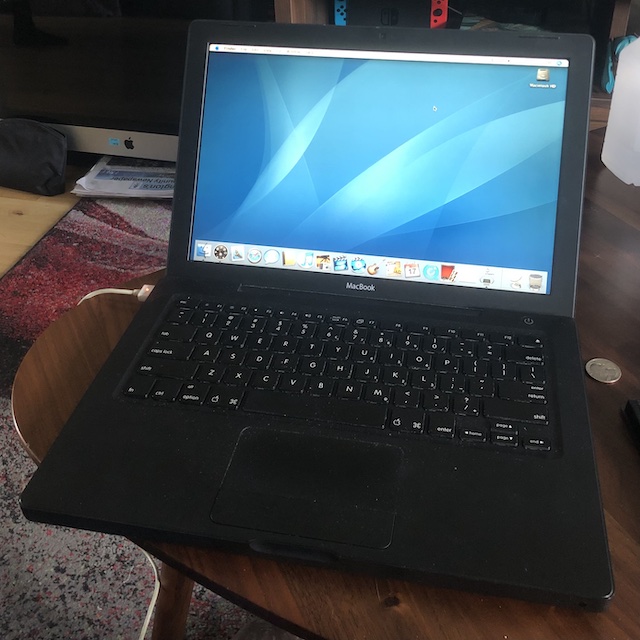
I took it home and checked it out, and it ended up being in great condition. It turned out to be the original Core Duo revision (MacBook 1,1) and not the Core 2 Duo revision from later in 2006, making it my first and only 32 bit computer. It should eventually be a great 32 bit test platform for the /coalescent computer. I luckily had 2GB of RAM sitting around from the /MacBook (2007) before it was upgraded to 3GB, which meant I was able to max out its RAM capacity without any new parts.
/stream /technology /permacomputing /repair /linux /macbook-pro-2006
Set up the SSD for the /MacBook Pro (2006). My current /MacBook (2007) has both Mac OS X Snow Leopard and Arch Linux installed, and uses the native Apple bootloader system to choose between operating systems; it was a pain to set up, especially because that specific chipset uses a 64bit CPU with a 32bit EFI. I decided that the easiest way to set up the new drive would be to clone the SSD from the /MacBook (2007), since it uses the exact same CPU and EFI system as the /MacBook Pro (2006). I booted the /MacBook (2007) from an Arch Linux Live USB, connected the new SSD via USB, and then used dd if=/dev/sdX of=/dev/sdY bs=256K conv=noerror,sync status=progress to clone between the drives.
Unfortunately, though they were both nominally 256GB, the new drive was about 0.1GB smaller than the existing drive so dd failed right at the end. Since I knew that all the data was there, and that the main issues were around the missing backup partition table and the truncated final partition, I manually reconstructed the partition table with gdisk by choosing the same block offset and length as the original disk for all partitions, letting the last one automatically go to the end instead of overflowing. By writing the modified table, the backup partition table was correctly rewritten to the end. gdisk v and fsck let me know that there were no remaining problems. Finally, I used resize2fs to also make sure the filesystem (ext4) in that partition knew that the size had changed, and e2fsck to verify it was clean. For sanity, I also regenerated all of the GPT UUIDs for the disk and partition, and then regenerated the fstab file for linux. I mounted that disk and arch-chrooted to make sure all was well, and then successfully rebooted directly from the drive.
Now, hopefully, it will be ready to drop right in to its new home when the final component arrives.
June 8, 2023
/stream /technology /permacomputing /repair /macbook-pro-2006
Several of the parts that I ordered for the /MacBook Pro (2006) came in today, including the Rear Bezel (the top of the "lid"), the Upper Case (where the keyboard and trackpad are), and the replacement 250GB SSD.
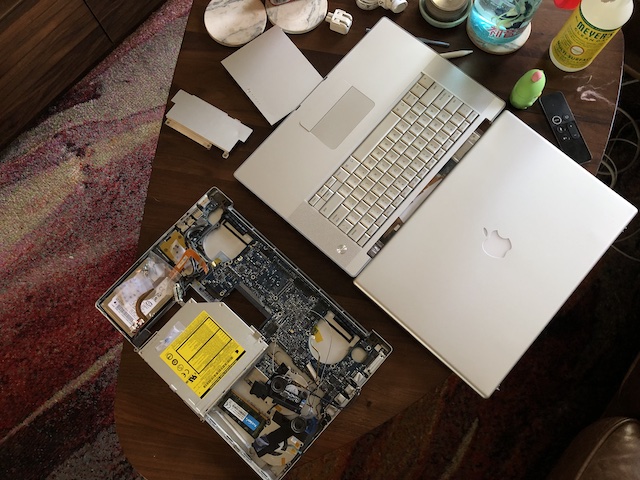
I removed and cleaned the keyboard from the original upper case along with the bluetooth module, and then reinstalled them on the the new case. It also came with a fresh set of insulation and spacers, which I also installed. I had already removed the rear bezel from the old LCD assembly, so snapping that on and replacing the two screws only took a minute. After about an hour and a half of work, those two parts were fully cleaned and transitioned, and looked good as new.
/stream /reading /technology /permacomputing /degrowth /benign-computing /complex-systems
Read Abstraction, indirection, and Sevareid's Law: Towards benign computing after seeing it mentioned on Damaged Earth Catalog. It provides background on the idea that computing may, in general, be creating more problems than solutions, and proposes a design framework for computing that minimizes that outcome. The core principles are “scale out”, “fail well”, “open design”, and “fractal”. In essence, it promotes small nodes speaking open protocols that are individually resilient, creating an emergent larger network that also exhibits these properties. It prioritizes long term resiliency and harm mitigation over short term costs and maximum availability.
I like the idea of benign computing aiming to mimic how nature *fails*, instead of how it *succeeds*. Placing the emphasis on resilience as opposed to solutions naturally puts you in a defensive and critical position during system design. I think that this framework lends itself well to an analysis of the Coalescent Computer which shares many of these goals, and would benefit from a deeper analysis through this lens.
June 4, 2023
/stream /technology /permacomputing /repair /macbook-pro-2006
Today I completely disassembled the junk shop /MacBook Pro (2006) to inspect for any internal damage before buying a few replacement parts. Everything seemed to be in great shape, so I ordered a replacement top and bottom case from eBay, and a 2.5" SSD to replace the 17 year old spinning hard drive it still had. I had enough old RAM sticks lying around to max out its capacity (3GB), and the battery is actually in pretty good condition.

At some point in the next few weeks after cleaning and installing the guts in a new case, reapplying thermal paste, upgrading to an SSD, and setting up Arch Linux, this laptop will be a high performance work machine again, hopefully saved from a landful for another long while.
June 2, 2023
/stream /reading /technology /permacomputing /degrowth /collapse
Following some links led me to The Monster Footprint of Digital Technology on Low Tech Magazine. While the concept of embodied energy (in microchips, or in general) was not new to me, this article did a great job of describing the scale and trends in energy and resource consumption in the manufacturing of modern digital technology.
One aspect in particular stood out to me, which was the claim that "digital technology is a product of cheap energy". I think about this idea from many angles, that there are many aspects of our modern society that have expanded to consume all of the "infinite energy" we've had access to during the fossil fuel era. The proliferation of cars, processed foods, and microchips are all goods that have fundamentally changed the way we have lived, but are (and have always been) unsustainable to produce in the long term since they are fundeamentally born out of an environment with very cheap, portable, and dense energy sources. Trying to maintain that lifestyle without fossil fuels will be nearly impossible due to "Energy Return on Investment" (EROI) calculations and the laws of physics. And yet, at the same time, many people (and our economic system more broadly) have become completely dependent on these goods and this lifestyle, with a looming threat of /collapse if they were to suddenly disappear.
And so I wonder about what computing might look like in a world with more restricted and balanced energy use, if we managed to actually ramp down our energy and resource consumption to a truly sustainable level. Will computing still exist? How accessible would it be?
May 20, 2023
/stream /technology /permacomputing /repair /macbook-pro-2006
While helping my partner set up her work for a DIY art festival, I found a /MacBook Pro (2006) in a junk shop for $25. It was a 2006 2.16GHz Core 2 Duo model. I took it home and was surprised to find that it worked great after plugging it into an old MagSafe charger I had lying around. The case was a little bent as if someone had sat on it, and consequently the trackpad was a little wonky; otherwise, it seemed like a great machine. I'll need to tear it down at some point to look for any other internal damage before spending more time or money on it.